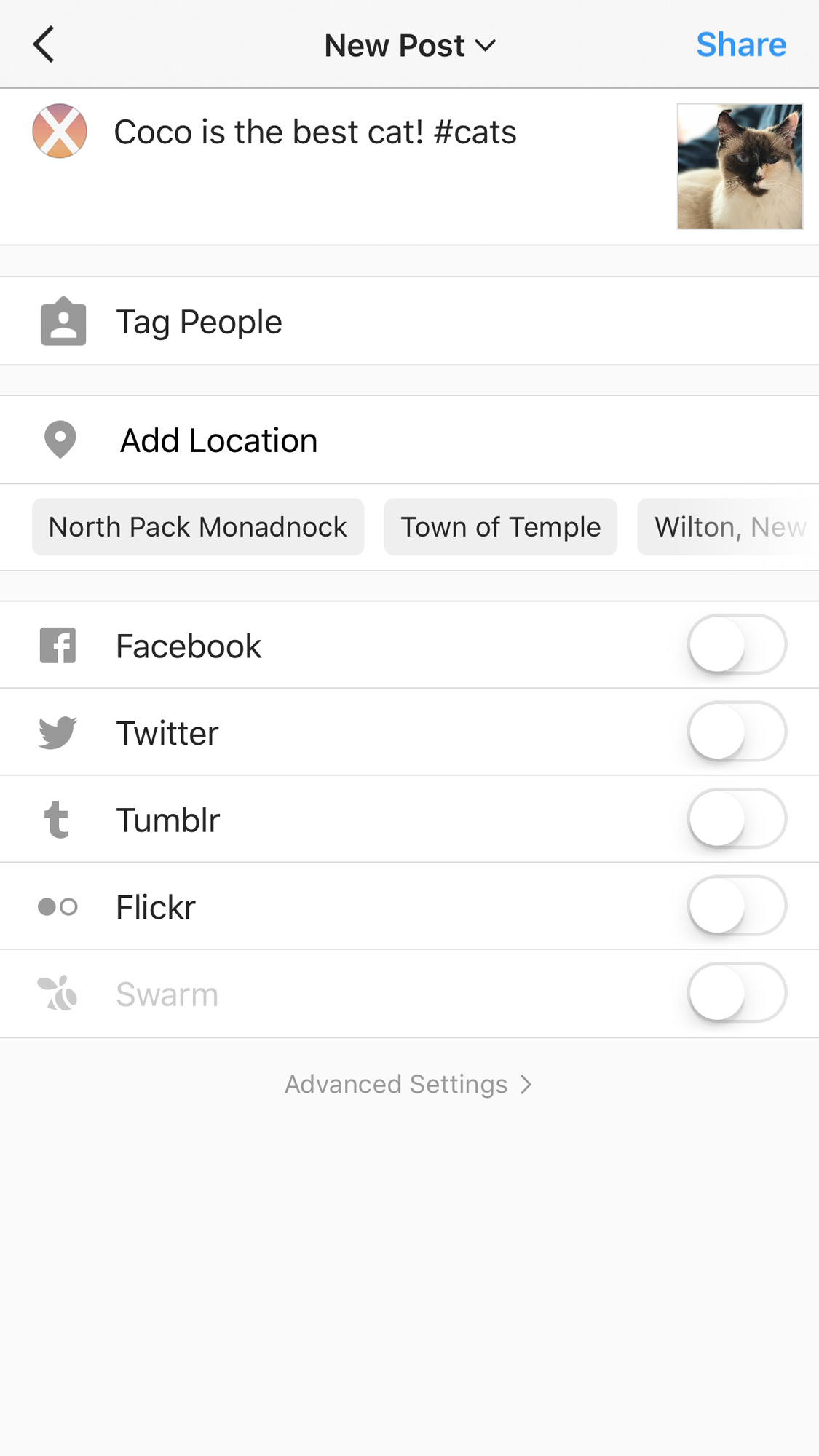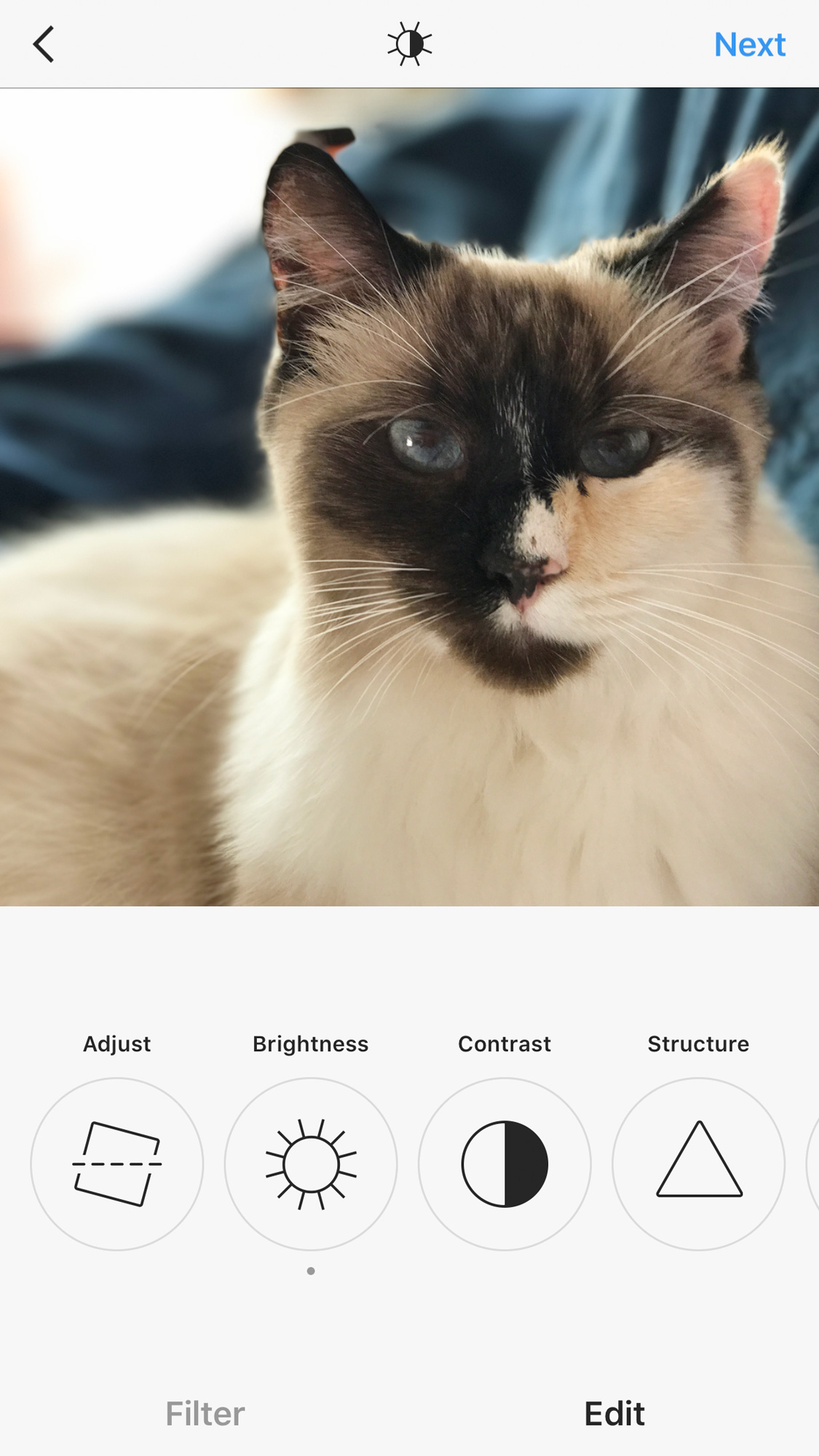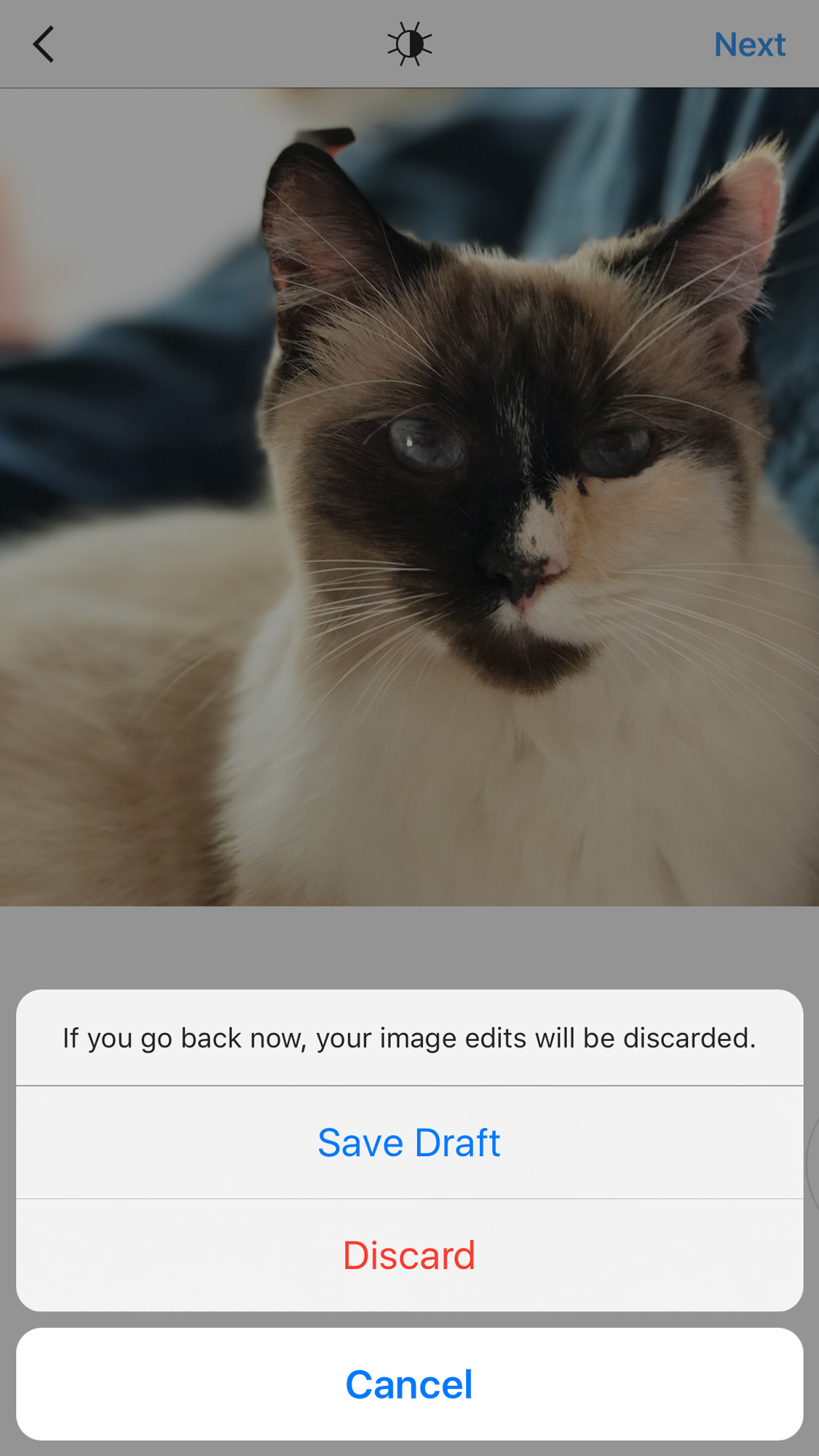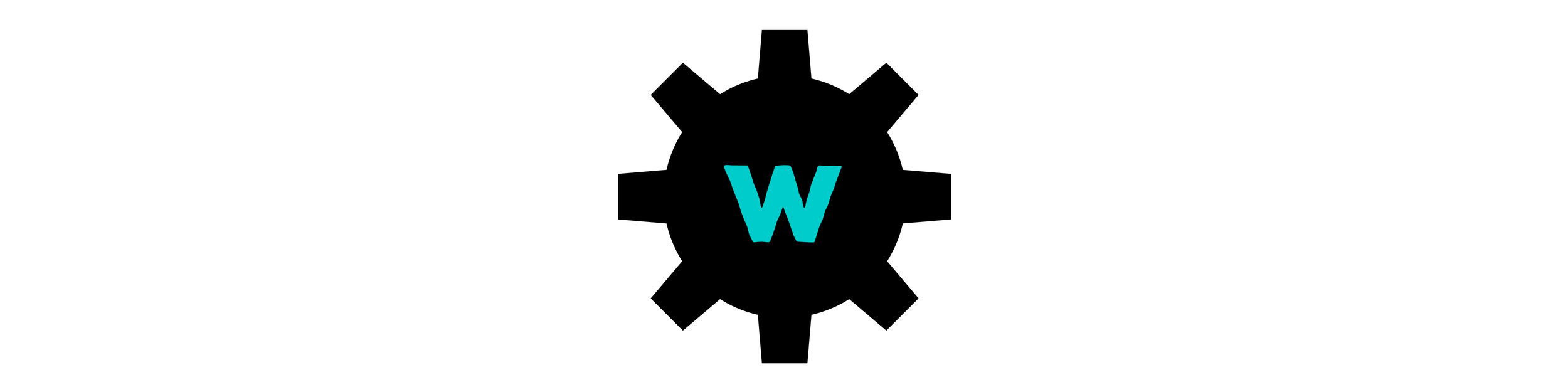5 Instagram Tips to Engage with Your Audience
Instagram isn't just for sharing pretty photos of your food.
Since it's inception in 2010, Instagram's user base has increased in size exponentially. Currently supporting about 600 million users (100 million of which were created in the second half of 2016), the media-sharing app is on the social (media) scene to stay.
It's safe to say that at least a few of those 600 million people are potentially interested in what you have to offer. Using Instagram can be a great way to connect with new audiences, and form a closer bond with existing audience members.
Instagram fosters a digital environment allowing anyone with a smartphone to be his or her own photographer and editor. This level of personal engagement creates a unique potential for your brand or small business to connect with the average user.
Here are some tips for keeping your Instagram account active and interesting while meeting your small business' marketing goals.
1. Be Authentic!
My main advice for using Instagram is to be authentic as possible. This is not to say put up bad photos, but use it to highlight a more personal side of your brand.
Show a behind-the-scenes photo from a meeting or office birthday. Have new products in? Pictures or short phone videos of the un-boxing are an authentic and interesting way to highlight your new merchandise.
2. Put Instagram to work!
If you incorporate Instagram posts into your overall posting strategy on social media, there are several ways of sharing media from Instagram across multiple platforms. My personal favorite is IFTTT (If This, Then That). IFTTT works using what they call "applets," which are widgets that trigger something based off of something else happening. For instance: an applet could trigger any time you post a photo on a specific Instagram account, and, once triggered, the applet will then post that same photo with a fixed caption to the Twitter account you designated when creating the applet. It's a little confusing. I know.
Our next blog post will be all about IFTTT and the best practices for using it. Stay tuned.
Alternatively, using the toggle switches for Facebook, Twitter, Tumblr, & Flickr are an easy way to spread your content to other platforms as you share your post to Instagram.
3. Manage it Easily
With social media management tools like Buffer, Hootsuite or SproutSocial, interacting with Instagram has never been easier! After Facebook's acquisition of Instagram, many of the platform's updates improved it as a legitimate avenue for marketing; allowing users to interact with Instagram via management tools was one of these recent improvements.
Using management tools you can monitor a particular hashtag you are partial to, easily scroll and like posts in your feed, and monitor other pages' activity directly from your browser.
I personally recommend Hootsuite not only because it is free to use, but because its multi-stream display makes it easy to reply to comments on your feed, like other users' posts, and monitor hashtag activity all in one screen.
4. Draft Posts
Currently there is no way to schedule posts to an Instagram account*, even using management tools like Hootsuite. However, all is not lost! In a recent update Instagram incorporated "draft posts" into their platform. While drafting posts is not as ideal as scheduling, they are a boon to the busy brand manager.
To make a draft post, go through the motions of posting an Instagram from your phone: select a photo, edit (or #nofilter, whatever floats your boat), and caption it. When captioning on Instagram use 4-7 hashtags relevant to the photo and your brand.
Now: instead of pressing 'Share' in the top right, press the back arrow in the top left. You should be looking at the edit screen again. Press the back arrow one more time, and you should be prompted to either 'Save Draft' or 'Discard.'
Assuming you have a draft saved, the fully edited, fully captioned image will appear in a new 'Drafts' section of the library tab at the bottom of the Instagram app. If you have an extra moment and a few photos you want to use, save several drafts at once to buy yourself time in the future.
*EDIT: You can now fully schedule Instagram posts through SproutSocial!
5. Stories
With the incorporation of stories, Instagram has (totally ripped off Snapchat) introduced yet another way of connecting with your audience. Short videos with a 24 hour expiration date, stories are a fun way to share small moments. If your small business is hosting an event or visiting a trade show, that might be a good time to experiment using Instagram Stories.
If you are looking to build your small business media from the ground up, consider posting Instagram Stories sparingly at first, until you can devote the time to posting stories regularly. While I don't want to discourage you from exploring Instagram Stories, I do recommend waiting to incorporate them into your daily social strategy until you can deliver with confidence on a consistent basis.
Do you have any ideas for using Instagram that you want to share? Email us at info@wheelhouseweb.com. Thanks for reading!
Xavier Brown [www.xaviermbrown.com]
To learn more about Wheelhouse Web Solutions or to schedule a consulting session for your small business or personal brand, visit us at www.wheelhouseweb.solutions.